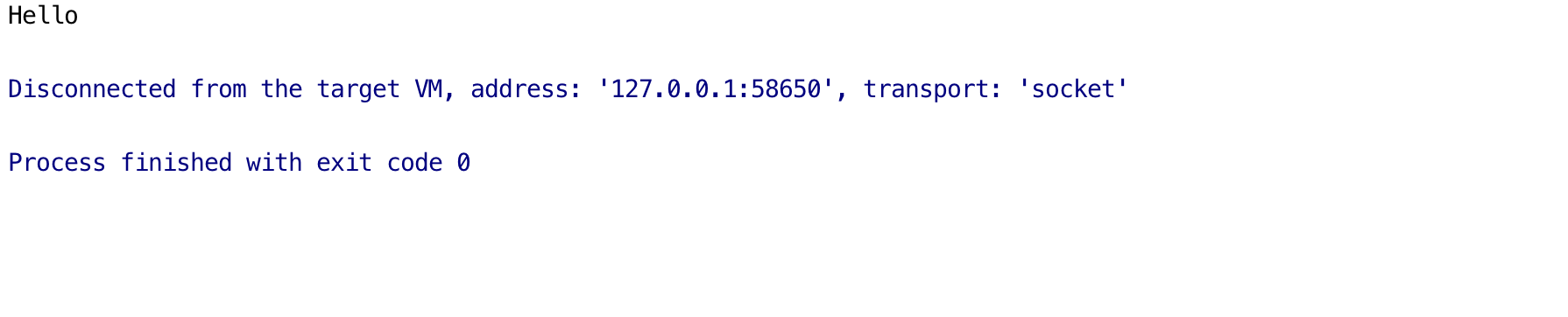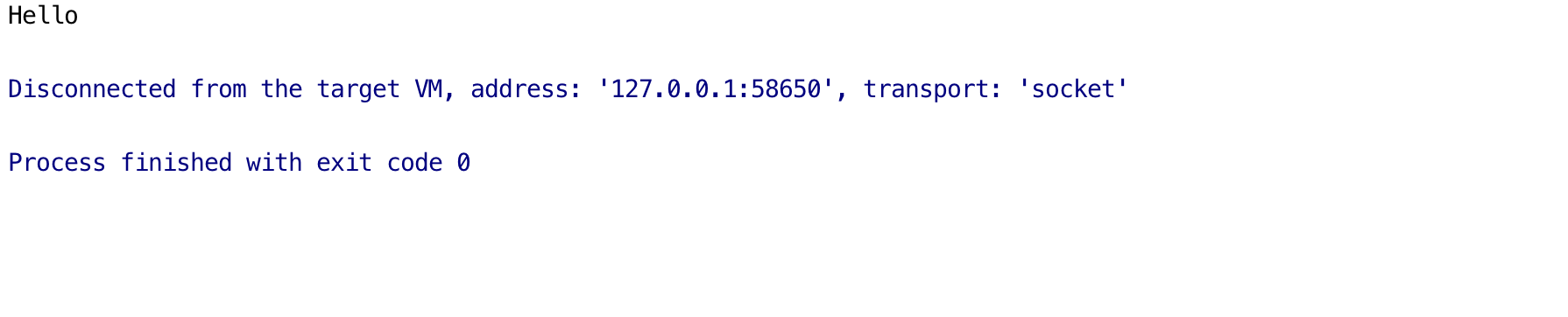1、添加依赖
1
2
3
4
5
6
7
8
9
10
| <dependency>
<groupId>ch.ethz.ganymed</groupId>
<artifactId>ganymed-ssh2</artifactId>
<version>262</version>
</dependency>
<dependency>
<groupId>commons-io</groupId>
<artifactId>commons-io</artifactId>
<version>2.6</version>
</dependency>
|
2、Api说明
- 首先构造一个连接器,传入一个需要登陆的ip地址;
1
| Connection conn = new Connection(ipAddr);
|
- 模拟登陆目的服务器,传入用户名和密码;
1
| boolean isAuthenticated = conn.authenticateWithPassword(userName, passWord);
|
它会返回一个布尔值,true 代表成功登陆目的服务器,否则登陆失败。
- 打开一个session,执行你需要的linux 脚本命令;
1
2
| Session session = conn.openSession();
session.execCommand(“ifconfig”);
|
- 接收目标服务器上的控制台返回结果,读取br中的内容;
1
2
| InputStream stdout = new StreamGobbler(session.getStdout());
BufferedReader br = new BufferedReader(new InputStreamReader(stdout));
|
- 得到脚本运行成功与否的标志 :0-成功 非0-失败
1
| System.out.println(“ExitCode: ” + session.getExitStatus());
|
- 关闭session和connection
1
2
| session.close();
conn.close();
|
Tips:
- 通过第二部认证成功后当前目录就位于/home/username/目录之下,你可以指定脚本文件所在的绝对路径,或者通过cd导航到脚本文件所在的目录,然后传递执行脚本所需要的参数,完成脚本调用执行。
- 执行脚本以后,可以获取脚本执行的结果文本,需要对这些文本进行正确编码后返回给客户端,避免乱码产生。
- 如果你需要执行多个linux控制台脚本,比如第一个脚本的返回结果是第二个脚本的入参,你必须打开多个Session,也就是多次调用
Session sess = conn.openSession();,使用完毕记得关闭就可以了。
3. 实例:工具类
1
2
3
4
5
6
7
8
9
10
11
12
13
14
15
16
17
18
19
20
21
22
23
24
25
26
27
28
29
30
31
32
33
34
35
36
37
38
39
40
41
42
43
44
45
46
47
48
49
50
51
52
53
54
55
56
57
58
59
60
61
62
63
64
65
66
67
68
69
70
71
72
73
74
75
76
77
78
79
80
81
82
83
84
85
86
87
88
89
90
91
92
93
| public class SSHTool {
private Connection conn;
private String ipAddr;
private Charset charset = StandardCharsets.UTF_8;
private String userName;
private String password;
public SSHTool(String ipAddr, String userName, String password, Charset charset) {
this.ipAddr = ipAddr;
this.userName = userName;
this.password = password;
if (charset != null) {
this.charset = charset;
}
}
private boolean login() {
conn = new Connection(ipAddr);
try {
conn.connect();
return conn.authenticateWithPassword(userName, password);
} catch (IOException e) {
e.printStackTrace();
return false;
}
}
public StringBuilder exec(String cmds) throws IOException {
InputStream in = null;
StringBuilder result = new StringBuilder();
try {
if (this.login()) {
Session session = conn.openSession();
session.execCommand(cmds);
in = session.getStdout();
result = this.processStdout(in, this.charset);
conn.close();
}
} finally {
if (null != in) {
in.close();
}
}
return result;
}
public StringBuilder processStdout(InputStream in, Charset charset) throws FileNotFoundException {
byte[] buf = new byte[1024];
StringBuilder sb = new StringBuilder();
try {
int length;
while ((length = in.read(buf)) != -1) {
sb.append(new String(buf, 0, length));
}
} catch (IOException e) {
e.printStackTrace();
}
return sb;
}
public static void main(String[] args) throws IOException {
SSHTool tool = new SSHTool("192.168.100.40", "root", "123456", StandardCharsets.UTF_8);
StringBuilder exec = tool.exec("bash /root/test12345.sh");
System.out.println(exec);
}
}
|
4、测试脚本
输出结果